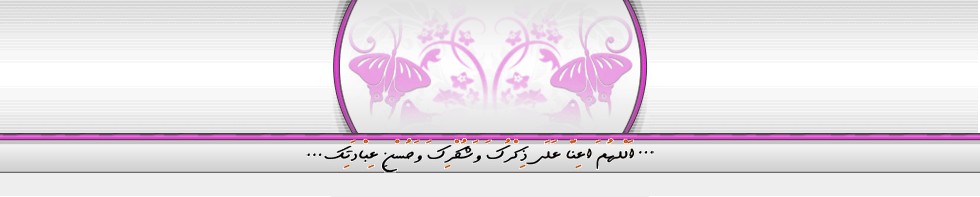هندسة الحاسوب
المشرف العام
عدد الرسائل : 197
تاريخ التسجيل : 12/02/2008
 |  موضوع: Restore Show Desktop icon موضوع: Restore Show Desktop icon  الخميس أبريل 09, 2009 1:58 pm الخميس أبريل 09, 2009 1:58 pm | |
| Manually re-create the Show Desktop iconClick Start, Run, and type Notepad.exe. Copy the following contents to Notepad.
[Shell]
Command=2
IconFile=explorer.exe,3
[Taskbar]
Command=ToggleDesktop
Save the file as "Show Desktop.scf" (with quotes, in order to prevent Notepad from appending .txt extension). Now, drag the file to the Quick Launch Toolbar. | |
|
هندسة الحاسوب
المشرف العام
عدد الرسائل : 197
تاريخ التسجيل : 12/02/2008
 |  موضوع: رد: Restore Show Desktop icon موضوع: رد: Restore Show Desktop icon  الأحد أبريل 19, 2009 12:41 am الأحد أبريل 19, 2009 12:41 am | |
| Question
I accidentally deleted the Show Desktop icon which sits normally on the bottom left hand corner of the Taskbar. How do I restore the icon?
Answer
For Windows XP
The Show Desktop icon can be restored using any of these methods:
Method 1: Manually re-create the Show Desktop icon
Click Start, Run, and type Notepad.exe. Copy the following contents to Notepad.
[Shell]
Command=2
IconFile=explorer.exe,3
[Taskbar]
Command=ToggleDesktop
Save the file as "Show Desktop.scf" (with quotes, in order to prevent Notepad from appending .txt extension). Now, drag the file to the Quick Launch Toolbar.
Method 2: Using the Regsvr32 command
Click Start, Run and type the following command:
regsvr32 /n /i:U shell32.dll
The Show Desktop icon file should be available now.
Method 3: Copy the file from another user account
Every user account will have a copy of Show Desktop.scf file. Search for the file named Show Desktop.scf in your computer by logging in as administrator. Copy it to your user profile path here:
%Appdata%\Microsoft\Internet Explorer\Quick Launch
(Type the above path in Start, Run dialog) | |
|